- 您现在的位置:买卖IC网 > Sheet目录955 > AC164135 (Microchip Technology)BOARD DAUGHTER THERMAL/LINEAR
��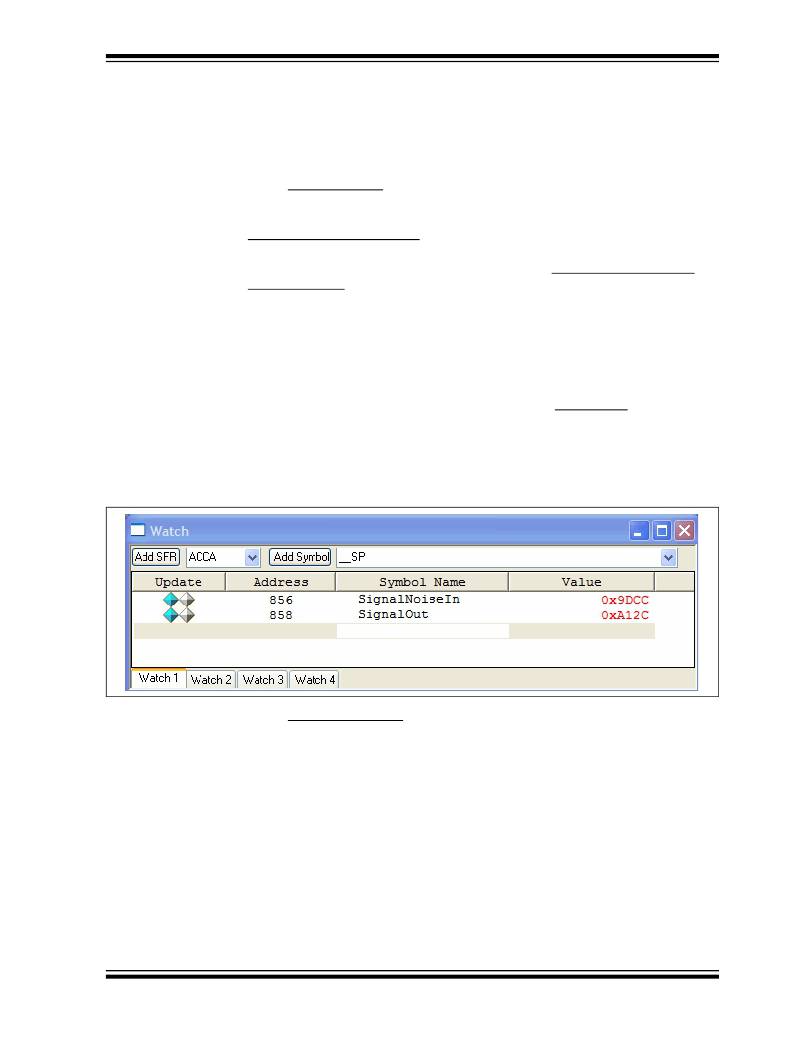 �
�
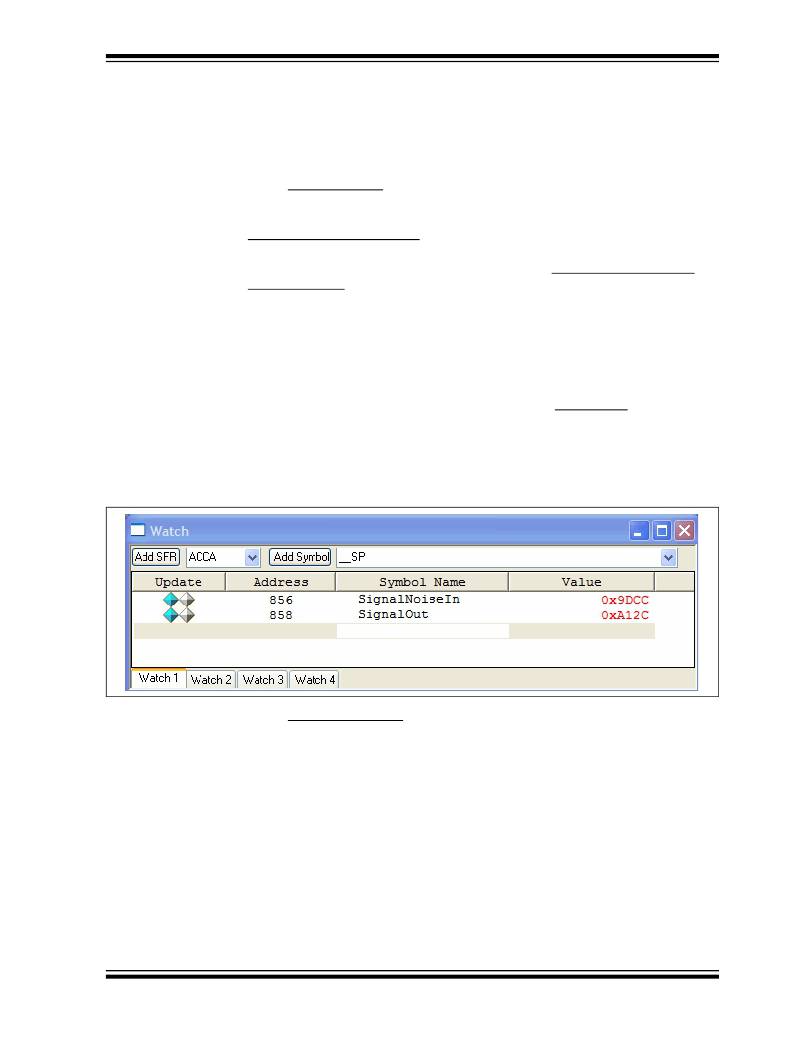 �
�Linear� Interface� Demonstration�
�4.3�
�DEMONSTRATION� SOFTWARE� SETUP�
�To� program� the� demonstration� application� into� the� dsPIC33FJ12GP202� device� and� set�
�up� the� required� software� tools,� perform� the� following� steps:�
�1.� Open� the� demo\Linear� Interface� Demo\Linear_Demo.mcw� workspace�
�in� MPLAB� IDE.�
�2.� Select� Project>Build All� to� compile� and� link� the� demonstration� application�
�program.� Make� sure� the� code� compiles� and� links� with� no� errors.�
�3.� If� the� MPLAB� REAL� ICE� in-circuit� emulator� is� not� enabled,� enable� it� by� selecting�
�Debugger>MPLAB REAL ICE� .� Make� sure� the� PC� connects� to� the� MPLAB� REAL�
�ICE� in-circuit� emulator� and� that� the� dsPIC33FJ12GP202� device� is� detected.�
�4.� If� the� DMCI� window� is� not� open,� open� it� by� selecting� Tools>Data Monitor and�
�Control Interface� .� This� should� open� the� DMCI� window� with� the� Data� Capture:�
�SignalNoiseIn� and� Data� Capture:� SignalOut� graphs� highlighted� (and� the�
�corresponding� boxes� checked)� in� the� Dynamic� Data� View� tab.�
�If� you� do� not� see� this� graph,� click� the� Load� Profile� button� at� the� bottom� of� the�
�DMCI� window,� browse� to� the� demo\Linear� Interface� Demo� folder,� and�
�open� the� Linear_Demo.dmci� file.� This� will� load� the� characteristics� and� data�
�setup� and� format� information� for� the� graph.�
�5.� If� the� Watch� window� is� not� open,� open� it� by� selecting� View>Watch� .� You� should�
�see� the� SignalNoiseIn� and� SignalOut� variables� displayed� with� the�
�corresponding� blue� diamonds� visible� in� the� Update� column,� as� shown� in�
��click� and� enable� Runtime� Capture� for� that� particular� variable.�
�FIGURE� 4-2:�
�WATCH� WINDOW� CONFIGURATION�
�6.� Select� Debugger>Program� to� program� the� demonstration� application� into� the�
�dsPIC33FJ12GP202� device.�
�?� 2008� Microchip� Technology� Inc.�
�DS70574A-page� 25�
�发布紧急采购,3分钟左右您将得到回复。
相关PDF资料
AC323027
BOARD EVAL PIC32 CAP TOUCH CTMU
ACCRFBOUTON29JF
BLACK COMMAND KNOB
ACJ2212
RELAY AUTOMOTIVE SPDT 20A 12V
ACNH3212
RELAY AUTOMOTIVE SPST 30A 12V
ACNM5112SAX
RELAY AUTO SPDT 30A 12V
ACT212
RELAY AUTOMOTIVE SPDT 20A 12V
ACV33224
RELAY AUTOMOTIVE SPST 20A 24V
ACW212
RELAY AUTOMOTIVE DPST 45A 12V
相关代理商/技术参数
AC164136
功能描述:开发板和工具包 - PIC / DSPIC ZeroG 802.11 Dev Kt for Explorer 16
RoHS:否 制造商:Microchip Technology 产品:Starter Kits 工具用于评估:chipKIT 核心:Uno32 接口类型: 工作电源电压:
AC164136-2
功能描述:开发板和工具包 - 无线 ZeroG Wi-Fi PICtail Daughter Board RoHS:否 制造商:Arduino 产品:Evaluation Boards 工具用于评估:AT32UC3L 核心:AVR32 频率: 接口类型:USB 工作电源电压:5 V
AC164136-4
功能描述:射频开发工具 MRF24WB0MA Wi-Fi PICtail+ Daughter Bd RoHS:否 制造商:Taiyo Yuden 产品:Wireless Modules 类型:Wireless Audio 工具用于评估:WYSAAVDX7 频率: 工作电源电压:3.4 V to 5.5 V
AC164137-1
功能描述:子卡和OEM板 434MHz Daughter Board
RoHS:否 制造商:BeagleBoard by CircuitCo 产品:BeagleBone LCD4 Boards 用于:BeagleBone - BB-Bone - Open Source Development Kit
AC164137-1
制造商:Microchip Technology Inc 功能描述:MRF49XA PICtail/PICtail Plus Daughter Bo
AC164137-2
功能描述:子卡和OEM板 868/915MHz Daughter Board
RoHS:否 制造商:BeagleBoard by CircuitCo 产品:BeagleBone LCD4 Boards 用于:BeagleBone - BB-Bone - Open Source Development Kit
AC164137-2
制造商:Microchip Technology Inc 功能描述:MRF49XA PICtail/PICtail Plus Daughter Bo
AC164138-1
功能描述:子卡和OEM板 MRF89XAM8A PICtail PICtail + Daught Brd RoHS:否 制造商:BeagleBoard by CircuitCo 产品:BeagleBone LCD4 Boards 用于:BeagleBone - BB-Bone - Open Source Development Kit